A set of profile folders stored in the file system. User profile files are stored in the Profiles directory, on a folder per-user basis. The user-profile folder is a container for applications and other system components to populate with sub-folders, and per-user data such as documents and configuration files. Windows Explorer uses the user profile folders extensively for such items as the user's Desktop, Start menu and Documents folder. A local user profile is created the first time that a user logs on to a computer.
User profiles provide the following advantages:
• When the user logs on to a computer, the system uses the same settings that were in use when the user last logged off.
• When sharing a computer with other users, each user receives their customized desktop after logging on.
• Settings in the user profile are unique to each user. The settings cannot be accessed by other users. Changes made to one user's profile do not affect other users or other users' profiles.
Let's have a look at the user profiles stored in the C:\ directory on local hard disk of the computer.
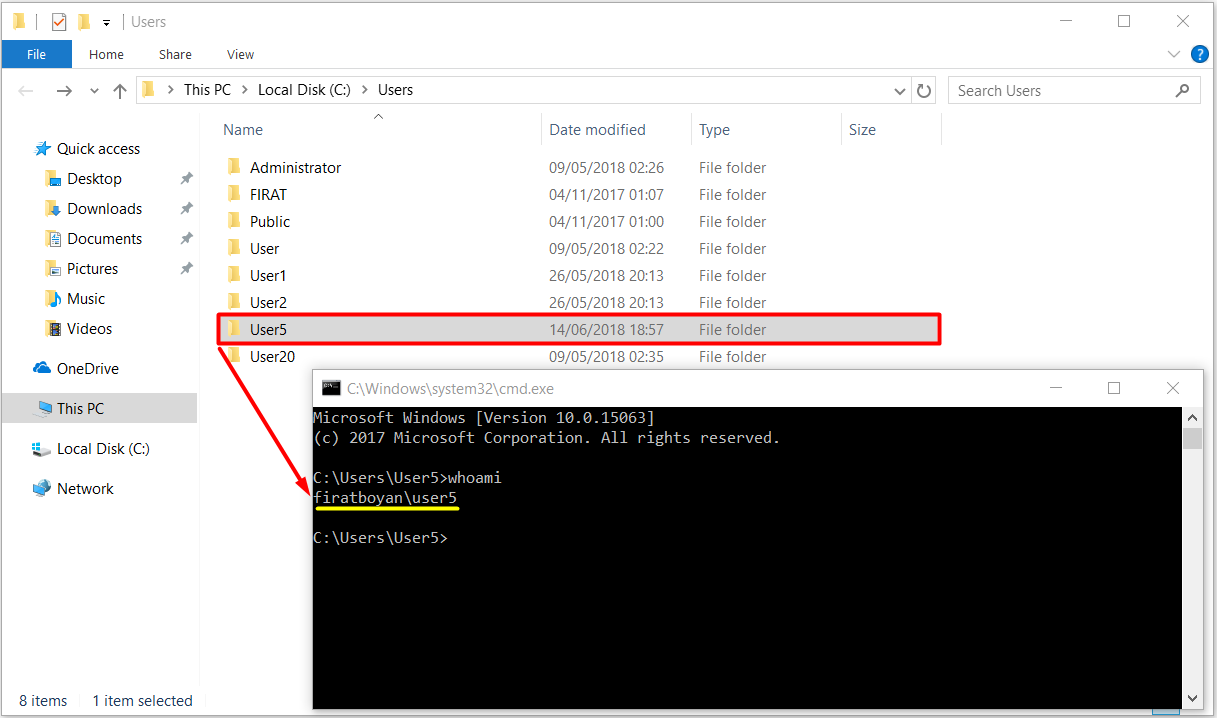
We see a lot of folders such as Desktop, Documents, Favourites, Contacts and etc. in the user's profile folder as they are seen in the following;
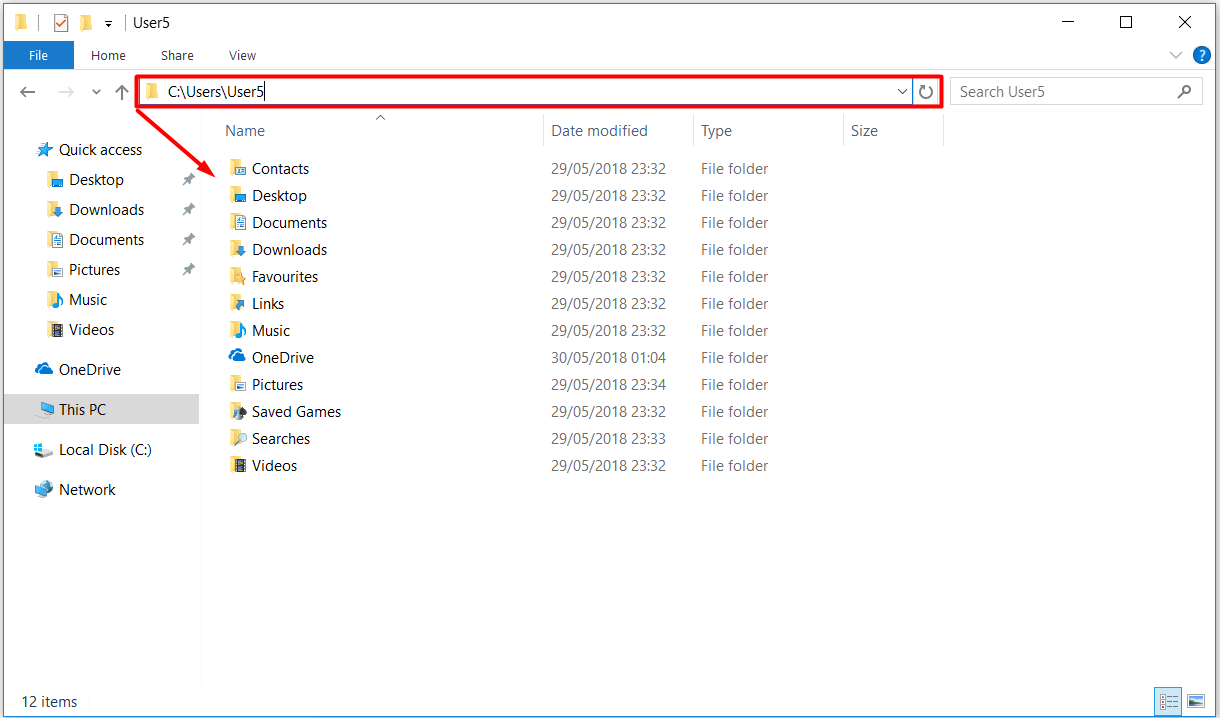
Information and settings in User Profiles, Readable (readable) and Writable (writable) properties are stored in the database of NTUSER.DAT (.DAT = DATABASE).
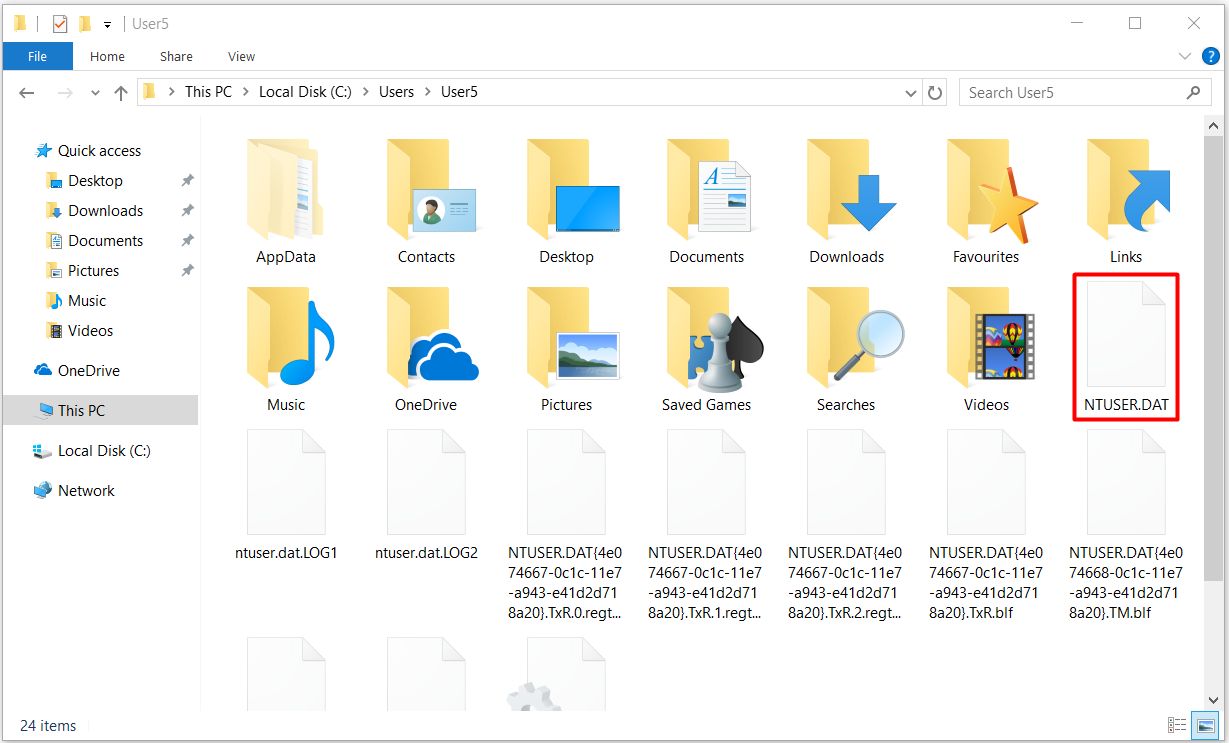
They are created automatically by referring to the Default Profile when creating User Profiles. There is a blank profile prepared by Microsoft in Default Profile. Although this Default Profile is taken as a reference, each profile setting that will be made by the user later will be written to the NTUSER.DAT profile database and saved while creating User Profiles. In summary, we can say that the Default Profile is another starting point for the profile.
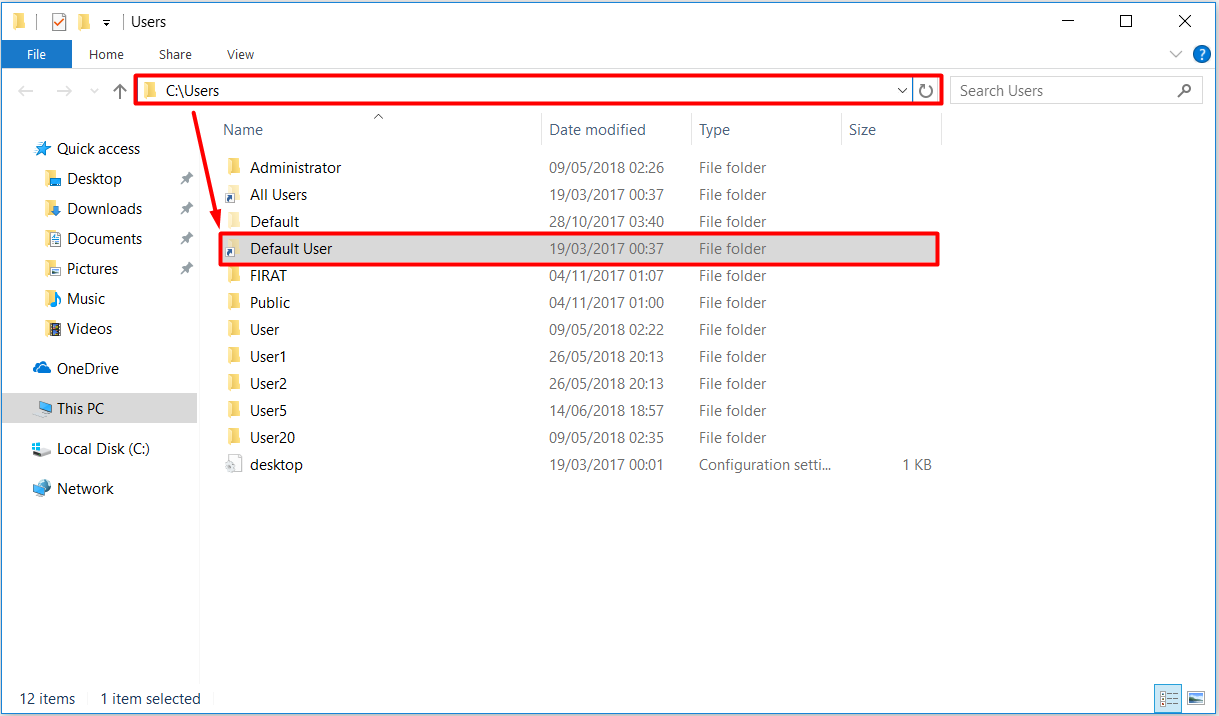
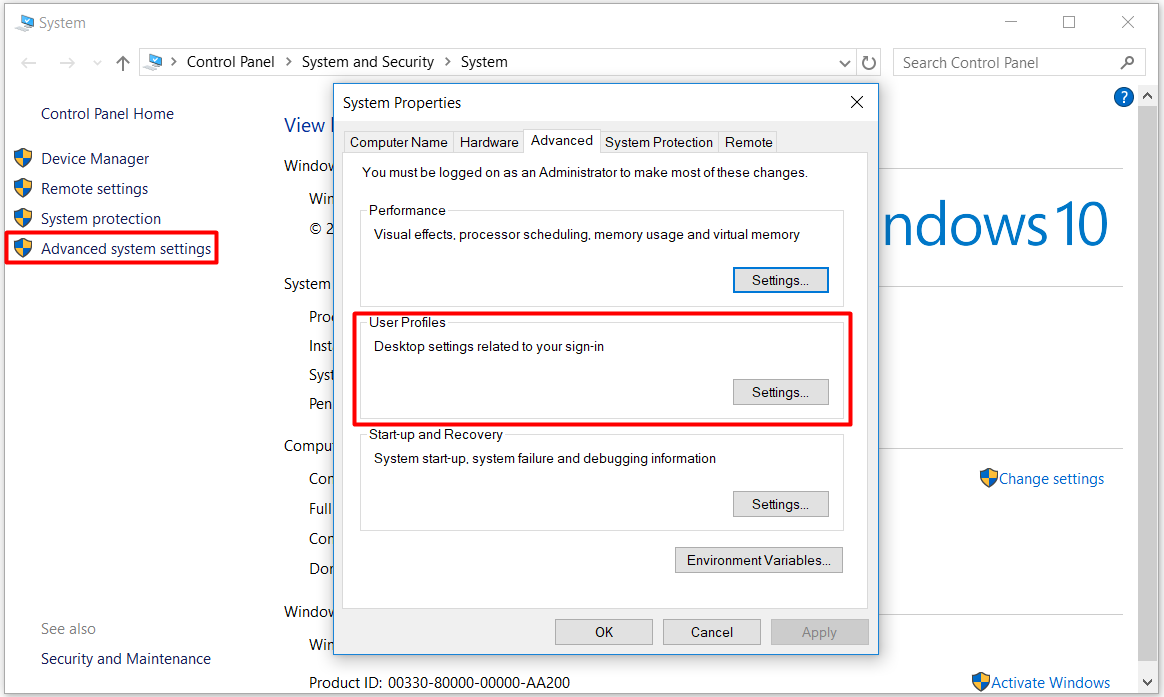
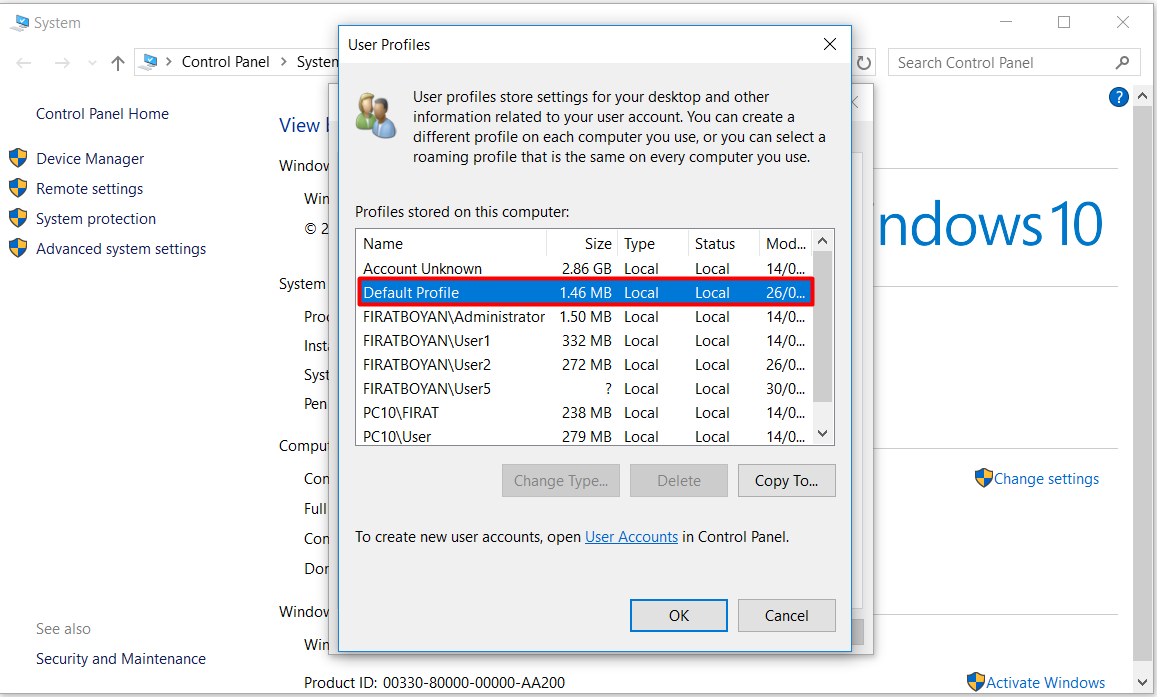
User Profiles are kept on the
|
HKEY_LOCAL_MACHINE\SOFTWARE\Microsoft\Windows NT\CurrentVersion\ProfileList |
registry path (directory path) with User SID information.
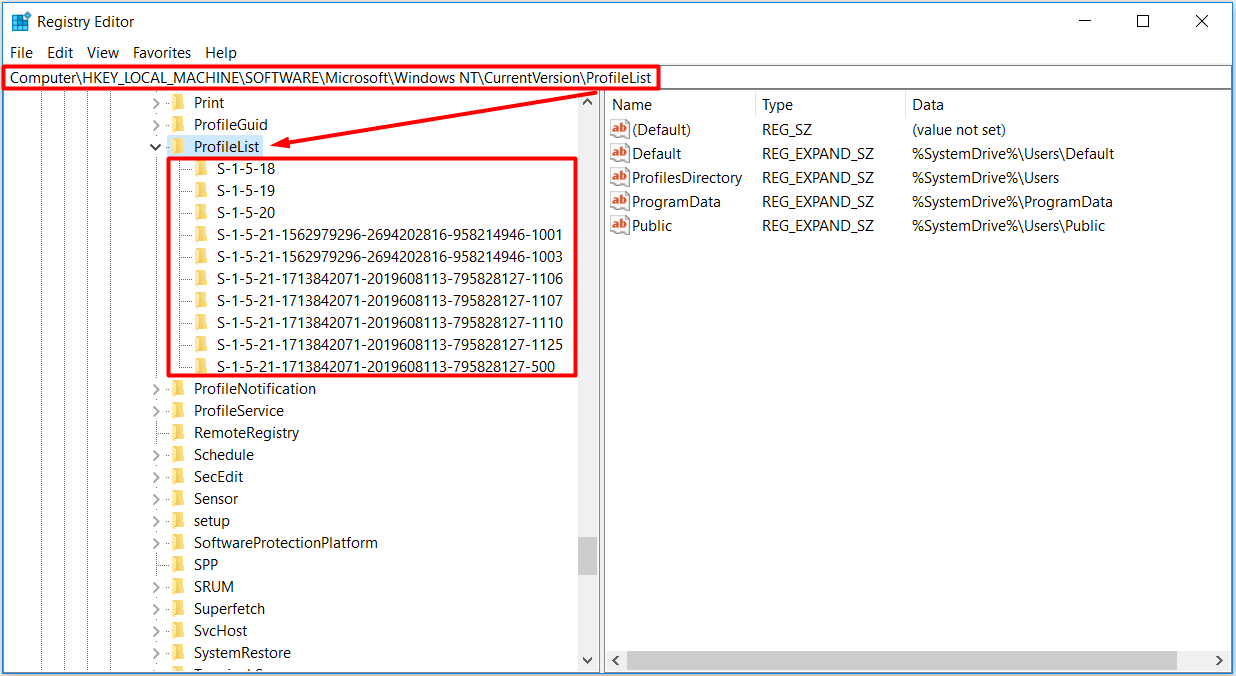
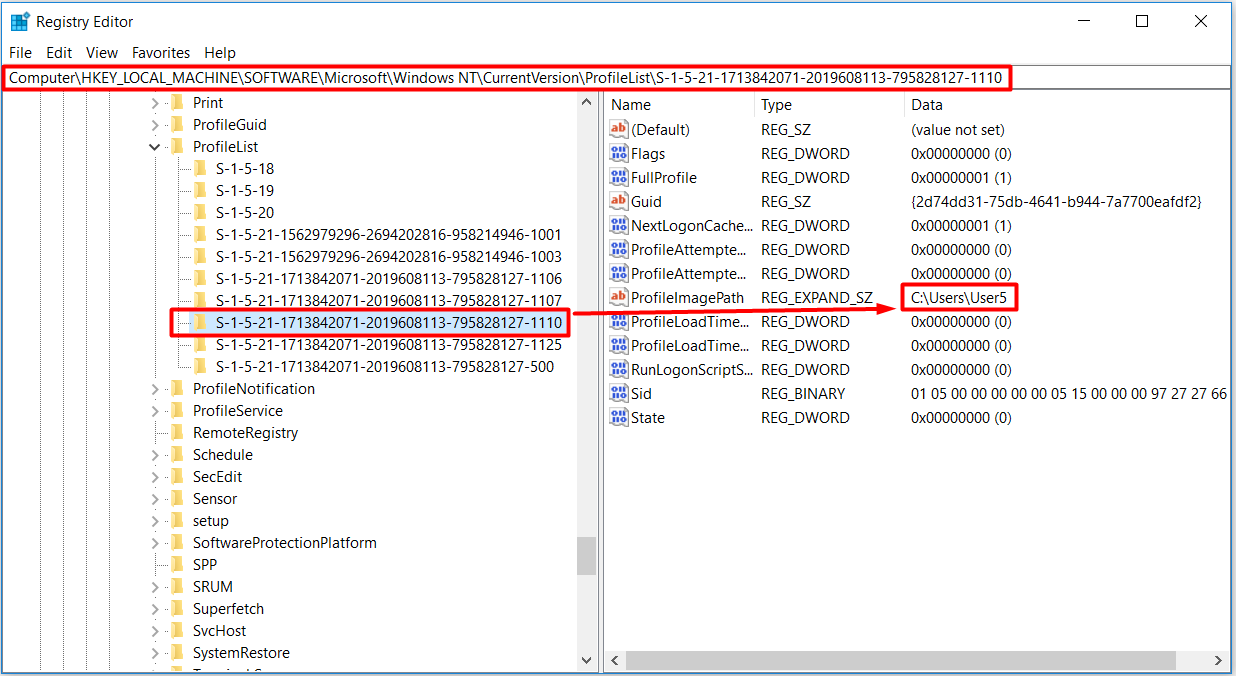
The Concepts of Romaing Profile, Mandatory Profile, Default Domain Profile
There are some other types of profiles used for other purposes apart from the local user profiles mentioned in the content of my essay. They are
● Roaming Profile
A roaming user profile is a copy of the local profile that is copied to, and stored on, a server share. This profile is downloaded to any computer that a user logs onto on a network. Changes made to a roaming user profile are synchronized with the server copy of the profile when the user logs off. The advantage of roaming user profiles is that users do not need to create a profile on each computer they use on a network.
● Mandatory Profile
A mandatory user profile is a type of profile that administrators can use to specify settings for users. Only system administrators can make changes to mandatory user profiles. Changes made by users to desktop settings are lost when the user logs off.
● Default Domain Profile
When computer users logon to their computers for the first time, they log into their computers with the Default Profile with reference to the Default folder in the Users folder under the C:\ directory, and the user data is saved in the NTUSER.DAT database in the user profile folder.
respectively.
I hope it benefits...
You may submit your any kind of opinion and suggestion and ask anything you wonder by using the below comment form.